132023
Latest Facebook Cover Photo Size for 2024 + Templates
I once uploaded a beautiful cover photo on Facebook. Suddenly, without my notice, it became terribly ugly.
I got to know that Facebook cover sizes change frequently. So, here, I offer you the latest templates as well as a sample image to measure up with them. Press Ctrl+F to easily find anything specific on this page.
Here’s how it goes!
If your image is created as full HD – 1920px x 1080px – then it’s okay for all. Yet, some portions of it might be cut out on individual screens, so ensure you download this template to solve it:
Universal Template for Facebook .jpg (general usage) and .psd file (for Photoshop users).

You can make use of a full HD background and include the necessary data in the green region.
This template is proven to be efficient for all the Facebook cover sizes listed. If you need a special cover, these are available.
Personal cover photo exact size 2024
This is measured for desktop. Optimize your cover photo for the following, if you don’t want your image to by stretched, thereby blurring it:
- Desktop: 851 x 315 pixels. (1702px x 630px for Retina Display.)
- Mobile phones: 640x360 pixels
- Tablet: 851px x 406px
You can as well make use of a 360 degree cover photo.
Crazy, right?
Facebook Business Page sizes, 2024
Facebook Business Cover Photo size: 828x315 px
News Feed link pic size: 1200x900 px
News Feed link photo ratio: 4:3
Desktop news feed display: Up to 470x470 px
Mobile news feed display: Up to 626x840 px
Right column image size: 254x133 px
Facebook Business Page Story Cover Size 2024
To add your Facebook Business Story, click on the blue link which states + Finish your story to tell more people about your business. Next you’ll see the Our Story edit view. You may also choose to upload a photo here. 1200px x 445px is the recommended dimension for a Facebook Note cover image.
Facebook Group Cover Photo Size 2024
There’s a difference between the sizes of the Facebook Group cover photo and the Facebook Page cover photo. The Facebook Group image is 820px x 462px.
- Visible desktop size: 820px x 250px
- Image size: 820px x 462px (wholly visible on mobile)
- Desktop news feed: 820px x 250px (trimmed top and bottom)
What kind of cover image is attractive to people?
If you want more likes and shares, the following can help you get that:
- Emotion: If people can relate with your feelings, they will act.
- Relevance: Keep away from generally used photos. Make use of your own photos – something which relates with what you do.
- Colors: Darker colors usually create bad feelings, and unless you’re a company rendering undertaking services, try to avoid these.
- Typography: Ensure it’s easy to read, and select a font and style that promotes your message.
- Texts and Hashtags: With the right words, your audience will be led to shares and likes.
Facebook Event Cover Image Sizes 2024
Just as the above Universal Facebook Template, the precise size for Facebook Event cover images is 1920px x 1080px (ratio 16:9).
- Desktop news feed display: 470x174 px
- Mobile news feed display: 560x208 px
- Right column display: 254x133 pixel
Profile picture size 2024
Here, there are some hidden borders as well. Upload a prepared 180px x 180px image or larger, or crop it online using the Facebook inbuilt editor. The image will be resized and some pixels hidden as a result of profile borders. Ultimately, you will get a 160px x 160px image. Here’s a tryout:
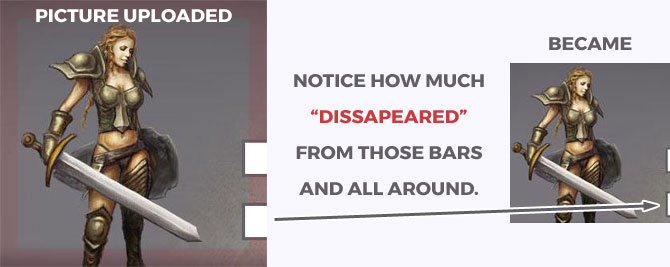
As stated in Facebook Help, you can also make use of videos:
You can take or upload a video of up to 7 seconds to use as your profile video. Profile videos appear at the top your profile just like a profile picture.
Profile size ratio generally is 1:1, so images with 300px x 300px, 567px x 567px, etc. can be uploaded. I am pretty sure you already get the idea. It has to be a minimum of 180px x 180px. And for retina displays, best above 360px x 360px.
Can I use larger images?
Yes, you can make use of larger images, as long as you retain the existing ratios. Since Facebook optimizes images, you may as well have better results. This means that it tries to make them fit rightly and a lot quicker to download.
What are these ratios and how are they calculated?
If you decide not to use the Universal Facebook Template above (which is already big enough), then the simplest way to obtain larger sizes is to multiply all sizes above by 2. This is a great idea and optional since retina displays make use of double the pixels of regular devices.
Here is everything in a table:
| Facebook Cover type | Normal size | Doubled size | ||
|---|---|---|---|---|
| Width in pixels | Height in pixels | Width in pixels | Height in pixels | |
| Personal cover photo size | 851 | 406 (can go down to 315) | 1702 | 812 (630 cropped) |
| Facebook Business Page Size | 828 | 315 | 1656 | 630 |
| Facebook Business Page Story Cover | 600 | 222 | 1200 | 445 |
| Facebook Group Cover Photo Size | 820 | 462 (desktop: 250) | 1640 | 924 (500) |
| Facebook Event Cover Image Size | Various. Best to use the template above. | 1920 | 1080 | |
| Profile picture size | 180 | 180 | 360 | 360 |
How to crop your photos for Facebook?
This is mainly for those who would like to know how to cut photos for free.
I strongly recommend using a free software known as IrfanView. It can save your picture to .jpg for optimum resolution. It is also capable of changing the file format. If you downloaded your image as .png you can still convert it to .jpg.
After you installed and downloaded the program you can start it already. You don't need any plugins. To open your file either drag and drop it into IrfanView or press 'O' to Open it.
You can rotate your photo by pressing ’R’ or ’L’ to rotate either right or left respectively.
Next, draw a rectangle by clicking on anywhere on the photo and move the mouse. Don't worry about the right size yet. At anytime, you can hover your mouse around the borders to resize it. You can see the exact size at the very top of the window, as it refreshes as soon as you resize it.
Once you have the full HD size (1920px x 1080px) hold down the CTRL key and press 'Y' to crop it. Perfect!
Now only one important step left: to save it. Press 'S'. Type the filename and choose JPG/JPEG format from the dropdown list. Hit the Save button and you are ready to go.
Where can you find full HD or larger images for free?
To be most authentic, it is best to use your own photos for Facebook. If you’re too busy for that, you can as well get awesome images for free on the following websites:
- Pexels.com - Free for commercial use. No attribution required
- Unsplash - Beautiful photos for free
- Pixabay - Over 1.5 million royalty free stock videos and photos
- StockSnap.io - Hundreds of high resolution images added weekly. No Copyright limits
- Burst @Shopify - Free for commercial and personal use, no attribution required
- NegativeSpace - Business, people, food, and technology images for free
- KaboomPics - Color palettes + Free stock photography

